SUPPORT - OTHER QUESTIONS
Metastock format, what does that mean?Metastock is one of the first professional Graphical Analysis programs, whose data storage format is still used today by all technical analysis software. It has become a basic standard. |
Metastock: I don't see the chart, the page is blank.If, despite having selected the opening of a title, you are presented with a blank page or only the volumes, you have to do this procedure: Click with the RIGHT mouse button where the chart should be and click 'SHOW BASE SECURITY'. |
Metastock: I own an old version for Dos, does it work?Of course, the format we send is compatible with all versions of Metastock and also works perfectly with software like SuperCharts and Tradestation. |
Tradestation: Negative numbers appear in the graph.You will see graphs with negative numbers, for example on our Italian indices and futures. The problem/bug is related to charts with numbers greater than 30,000... When you have a chart open, go to the curtain VIEW → CHART OPTION select the SYMBOL tab Flag 'DISPLAY METASTOCK DATA AS 1/1000 FOR NEW CHARTS'. This option only applies to new charts, in case of stored workspace, you will have to redo them or change the chart with another one and then put the one you want again. |
Metastock: How do I display the chart.Run the Metastock software. Click on the icon (the second one from the top left) OPEN. Select "Smart charts" at the bottom next to "files of type" by clicking on the arrow on the right. Select at the top under "Look in) the folder c:\BULLBEAR\DATI and the chosen subfolder (example INDICI). |
What is BBChart ?It is the new technical analysis software provided free of charge when subscribing to the data service, necessary to display data in graphic form for those who do not already have analysis software (Metastock, Tradstation, Omnitrader, Ganntrader, etc. ...). BBChart allows you to view stock market data in daily and intraday graphic form and to carry out all major technical analysis studies (Trendlines, Indicators, Oscillators, Gann, Fibonacci, Candlestick, etc. ...). |
Metastock: I can't see all the history in the graph ?If you bought from us the long time series but only see the last 2 years or so, the reason is to be searched in a Metastock setting In the title selection, in the top right corner there is OPTION, click and find LOAD OPTION. Here you will find 2 parameters. LOAD 500, DISPLAY 250 Increases values as desired, e.g. 20000 in both settings. Automatically in each new chart will read this number of bars if available. |
Can I install the data service and software on an Apple MAC ?Yes, you can use our data service and technical analysis software Metastock and BBChart on an Apple MAC PC with Windows 7, Vista, XP, Windows 8 and Windows 10 installed. To install Windows it is necessary to use the BOOT CAMP utility, present in the Apple operating system, which allows to work both in MAC and Windows environment. It is also possible to install Windows emulation software such as VMWARE and Parallels Desktop (the best) and everything works perfectly. |
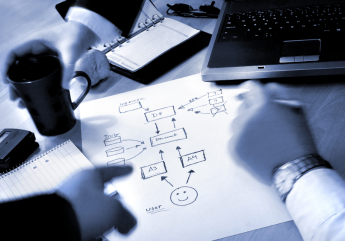
|



